QuietCool QC48B2 Owner's Manual
Browse online or download Owner's Manual for Air filters QuietCool QC48B2. QuietCool QC48B2 Owner`s manual User Manual
- Page / 15
- Table of contents
- BOOKMARKS



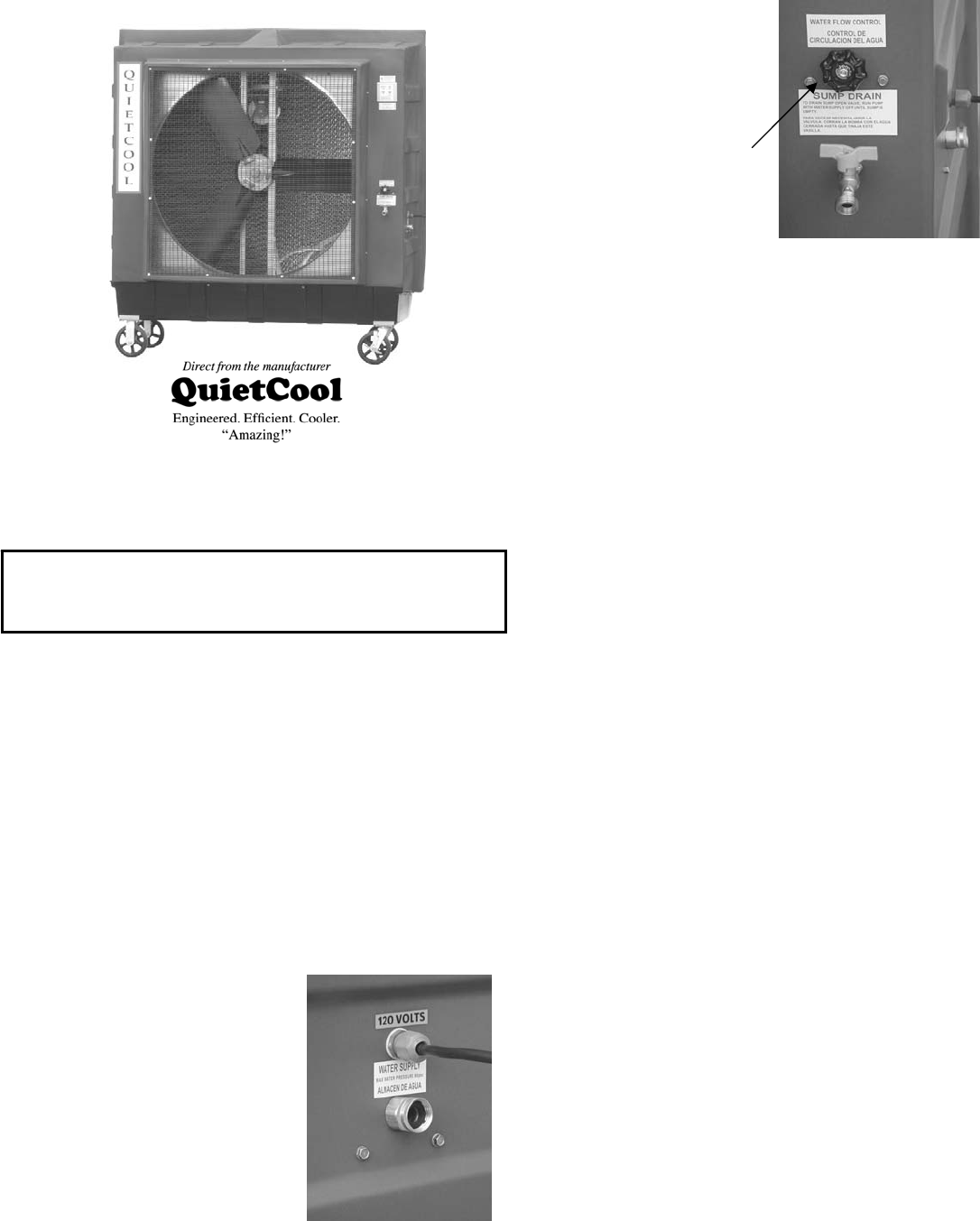
Summary of Contents
Carefully examine your QuietCool shipping carton. If your carton is damaged – notify the shipper immediately! (There may be damage to
9 8.0 Storage Remove pads as described above in 7.2 and rinse pads clean with fresh water. Dry cooling pads in sunlight. Drain water reservoir co
10 9.0 Accessories QCG1001 – Water Stabilizer for 48” unit. The water stabilizer removes harmful calcium,
11 10.0 Replacement Parts All Accessories / Replacement Parts are obtainable through your local QuietCool distributor. Should a part be temporari
12 11.0 Order form Fax Back Order Form Accessories and Replacement Parts For all QC48” fan blade models. For all mot
13 12.0 Wiring Diagrams for the 48” unit
14 13.0 Warranty WARRANTY WARRANTY AND DISCLAIMER: Quietaire Cooling extends this limited warranty to the original buyer and warrants that produ
1 48” QuietCool Portable Evaporative Cooler Owner’s Manual This Manual covers the QC48B2 QuietCool Portable Evaporative Cooler. QC48B2
2 File this owner’s manual in a safe place for future reference. It contains operating procedures – maintenance procedures – trouble shooting guide
3 QuietCool Portable Evaporative Cooler Table of Contents 1.0 Introduction 1.1 Quick Start 1.2 Operate unit for 2 weeks before adding Evap-O-Mat
4 QuietCool Portable Evaporative Cooler 1.0 Introduction • Your QuietCool was engineered to be the most efficient portable evaporative cooler ma
5 4.1 Connecting the electrical supply All QuietCool models require regular 3 prongs, ground with 120 volt power supply. Plug electrical cord into
6 little to slow the water flow. After the pads are wet – you can open the valve to 1 ¼ turn. Allow water to run for 10 – 15 minutes on new cooling
7 7.2 Removing the cooling pads Before your start, make a note of the direction of the angle of the pads flutes (see side of pads). You must put p
8 Problem (continued) B. Back of unit 2. Found water on floor after overnight shut off. 3. Foul odor from fan A. New U
 (14 pages)
(14 pages)







Comments to this Manuals